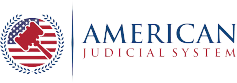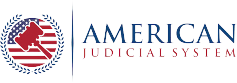In 2023, 29 percent of law firms reported a data breach. With privacy rules tightening and clients willing to pay 37 percent more for firms that prove strong security (2024 Integris Survey) choosing the right governance, risk, and compliance (GRC) software is essential. We’ll walk you through seven questions that help you pick a system that protects client data, keeps audits on track, and frees your team to focus on practice—not paperwork.
Why law firms are adopting GRC software.

Regulators keep raising the bar. A 2024 Thomson Reuters survey found that 72 percent of general counsel expect compliance costs to climb over the next two years, yet only 27 percent feel ready. Modern automated GRC software continuously monitors controls, automates evidence collection, and rolls risks into a single dashboard, mapping each new rule to an existing policy so auditors get what they need in minutes.
Client expectations are climbing too. Gartner’s 2025 Legal Market Pulse reports that two-thirds of buyers prefer firms that use technology to demonstrate compliance. When your software runs conflict checks, enforces role-based permissions, and records every data access, you prove diligence without adding head-count.
Yet no two vendors solve those challenges the same way. To separate marketing promises from real-world capability, press each provider on seven must-answer questions—starting with whether the tool truly fits a law-firm environment.
1. Does the platform address law-firm-specific needs?
Your practice handles privileged data and strict ethical rules, so a generic GRC tool won’t cut it. Look for conflict-checking built into new-matter intake, fine-grained access controls that satisfy ABA Model Rule 1.6(c), and audit trails that prove confidentiality. If you deal with health or financial records, the software should log data handling to meet HIPAA and SEC evidence requirements. For instance, Vanta, an automated GRC platform, ships with 35 + pre-built—yet fully customizable—frameworks, so you can layer ABA confidentiality, HIPAA, and SEC rules into a single dashboard instead of juggling point tools.
A vendor that supports law firms every day already maps legal holds, e-discovery, and retention schedules into its workflows. Ask the sales engineer to show those features live, not on slides, so you can see how they protect client trust while keeping your team’s workload light.
2. How does the software protect client data and privacy?
It encrypts data at rest and in transit, limits access to authorized roles, and alerts you to unusual activity within minutes.
Look for these safeguards
- Encryption everywhere. Full-disk AES-256 and TLS 1.3 keep files and traffic unreadable to unauthorized parties. IBM’s 2024 Cost of a Data Breach report shows that strong encryption lowers breach costs by 29 percent.
- Independent certifications. Ask for a current SOC 2 Type II and ISO 27001 report—automated SOC 2 compliance software like Vanta routinely shares these attestations with customers under NDA. These audits confirm the vendor’s controls are tested annually.
- Granular permissions. Role-based access aligns with ABA Model Rule 1.6(c). You decide who can view, edit, or export each matter.
- Real-time monitoring. Built-in SIEM hooks flag large data exports or logins from new locations, so you can react before a breach spreads.
- Forensics-ready logs. Immutable audit trails record every change, helping you meet incident-reporting deadlines in the GDPR and state breach-notification laws.
3. Is the software updated quickly when regulations change?
Timely updates are non-negotiable. Leading platforms push policy updates within days—not months—so firms can stay ahead of shifting rules without manual digging. This cadence matters: if your software can’t surface new requirements before audits do, your team risks scrambling to retrofit controls.
What to check
- Release cadence. Ask how often the vendor ships new policy content. Gartner’s 2024 GRC Magic Quadrant notes that market leaders push updates every two weeks and issue hot fixes within 72 hours after major rulings.
- Automatic mapping. New laws, such as the California Privacy Rights Act update in 2024, should appear in your control library with suggested tasks so you can approve and deploy them in minutes.
- Change alerts. Look for email and in-app notices that flag pending regulations before they take effect, giving you time to revise policies.
- Policy-to-control links. The system should let you map each new requirement to existing controls and show gaps instantly, which cuts review time.
- Audit tracking. Versioned evidence logs must indicate when a rule changed and who approved the new control, satisfying ISO 27001 clause A.5.1.
When you demo the platform, ask the sales engineer to load a fresh regulation, show the autogenerated controls, and export a change report. If that process takes more than a few clicks, the software may slow you down later.
4. Will it integrate with your current tools and workflows?
It should connect to your case-management system, email, calendars, and identity provider through open APIs and ready-made connectors, so tasks move automatically.For a quick look at which platforms already excel at these integrations, this independent 2025 roundup of the five leading GRC tools compares connection libraries and automation depth across vendors.
What to check
- Case-management triggers. When you open a new matter in Clio or iManage, the GRC platform should launch a risk assessment without extra clicks.
- Email and calendar hooks. Outlook or Google Workspace events must pull task deadlines into your daily schedule, cutting missed steps.
- Single sign-on. SAML or OAuth lets you control access in Microsoft 365 or Okta and spares your team extra passwords.
- Prebuilt connectors. Ask whether the vendor ships integrations for NetDocuments, Elite 3E, DocuSign, and your finance system.
- Open API and webhooks. Request the Swagger or GraphQL schema so your developers can extend the platform if needed.
- Deployment speed. The 2024 ILTA Technology Survey found that 61 percent of firms finish core integrations in 30 days or less, so use that as your benchmark.
- Error visibility. The system should flag failed syncs in real time and let you retry or escalate with a click.
Demo tip
During the demo, create a test matter in your case-management sandbox and watch the platform generate tasks, send an email reminder, and record the event in its audit log. If any step stalls or requires manual refreshes, note the friction.
5. What training and support come with the subscription?
You need a vendor that assigns an implementation lead, trains every role, and answers urgent questions around the clock.
What to check
- Dedicated implementation lead. Ask for a named project manager who guides setup and tracks milestones. The 2024 ILTA Technology Survey found that firms with a single point of contact cut go-live time by 28 percent.
- Role-based training. Look for separate tracks for attorneys, paralegals, and IT staff, plus recorded sessions for new hires.
- Certification paths. Some vendors offer CLE-eligible courses that help your lawyers meet annual requirements while mastering the tool.
- Support response times. Top vendors promise first reply in under 30 minutes for critical tickets and publish real-time status dashboards.
- Resource hub. A searchable knowledge base, release notes, and in-product walkthroughs reduce help-desk calls.
- Ongoing success reviews. Quarterly check-ins keep features aligned with your changing compliance goals.
Demo tip
During the trial, open a support chat, file a mock P1 ticket, and measure the response. If you wait longer than the stated SLA or receive a canned answer, reconsider the partnership.
6. What are the total costs and contract terms?
Ask for a clear price sheet that lists every recurring fee and lets you change seat counts without penalties.
What to check
- License price. The 2024 LegalTech Pricing Index puts median SaaS GRC spend at 80 to 150 dollars per user each month for firms under 250 staff.
- Module add-ons. Evidence automation or advanced analytics often cost about 25 percent more than the base tier, so build that into your forecast.
- Storage fees. If you store more than 100 gigabytes of audit data, budget roughly 100 dollars for each additional 100 GB each year.
- Implementation and training. Some vendors charge a one-time onboarding fee equal to 10 to 20 percent of the first-year subscription. Negotiate a cap.
- Contract length and seat flexibility. Aim for a 12-month term and the right to add or drop users at the original unit price.
- Renewal cap. A five percent ceiling on annual price rises protects your budget.
- Service credits. The agreement should include fee credits if uptime or support targets slip.
Demo tip
Have the rep open their pricing calculator, add your firm’s seat count and storage needs, and lock those numbers into the quote. If any line shows “TBD,” ask for a firm figure before you sign.
7. What is the vendor’s track record and roadmap in legal compliance?
Choose a partner that already serves firms like yours and publishes a clear plan for upcoming features.
What to check
- Legal client base. Ask how many law-firm customers they support today. The 2025 ILTA Tech Survey reports that vendors with at least 100 legal clients score 21 percent higher in renewal intent.
- Relevant certifications. Confirm recent SOC 2 Type II and ISO 27001 audits, plus any industry attestations such as HIPAA or CJIS.
- Roadmap cadence. Top vendors ship two major releases a year and share public roadmaps with target dates. Request the latest slide or portal link.
- Feature voting. Look for a customer portal where you can up-vote ideas and track status. This keeps the product aligned with your needs.
- Financial stability. Review funding rounds or audited financials. Gartner notes that providers with positive cash flow are three times more likely to hit roadmap milestones.
- Peer references. Speak with at least two firms of similar size and practice mix. Ask how long critical bugs take to resolve and whether promised features arrived on schedule.
Demo tip
During the call, ask the rep to open their roadmap portal, filter by “legal” or “privacy,” and show what is planned for the next six months. If the roadmap is hidden or outdated, treat that as a red flag.
Should you request a live demo or pilot?
Yes. A short pilot shows whether the software fits your daily work before you commit.
How to run a high-value pilot
- Define success. List three must-have outcomes, such as “conflict check completes in under two minutes” or “risk dashboard refreshes hourly.”
- Use real data. Upload a redacted case file and walk through intake, access controls, and audit logs.
- Invite every role. Include at least one attorney, one paralegal, and one IT admin so each workflow gets tested.
- Measure support. The 2025 ILTA Service Desk Benchmark reports that leading vendors reply to critical tickets in 30 minutes or less—open a chat ticket and time the response.
- Track effort. Record any manual steps your team repeats, and flag them for the vendor.
- Review results together. Hold a debrief within 24 hours to decide whether the platform met your goals.
Next step
If the pilot hits all success metrics, ask the vendor to list the agreed workflows and response times in your contract so they remain enforceable.
When you’re ready, schedule a two-week pilot with your shortlisted vendor, set measurable goals, and share the results with your leadership team. Making a clear-eyed decision today keeps you ahead of new rules and earns client trust tomorrow.