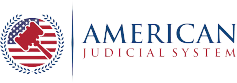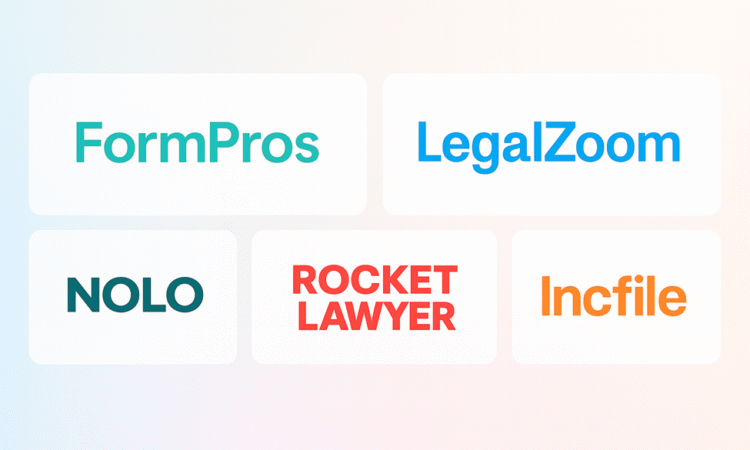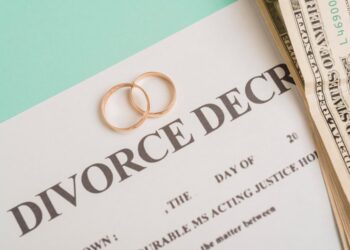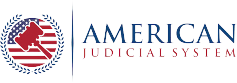Paying a lawyer $300 an hour for a basic contract is no longer your only path. Americans are on track to spend about $13 billion on online legal services in 2025, proof that do-it-yourself platforms have gone mainstream. Guided Q&As from providers such as FormPros turn a few clicks into court-ready PDFs—often for under $100, any time of day. This guide compares the most affordable document services, explains which forms hold up in court, and flags the moments when calling an attorney still pays off.
Sky-high legal fees make DIY irresistible
Hiring a lawyer to draft a straightforward contract now averages $644 as a flat fee, according to 2024 pricing data from ContractsCounsel. Hourly rates fall between $200 and $350, so even brief follow-up questions can add hundreds.
Swap one $600 attorney-drafted lease for a $75 online version and you free up a week of groceries. Repeat that swap five or six times a year and a solo founder can reroute thousands toward marketing; a family can pad its emergency fund or pay for summer camp.
Up-front pricing removes stress as well. When you know the cost before you start, there is no surprise invoice or ticking clock. You open the questionnaire on your schedule, finish in minutes, and close the tab knowing exactly what you spent. That control is fueling the DIY boom, and it is why more people click “download” than dial a law firm.
Convenience you control, not a lawyer’s calendar
Online platforms never close. LegalZoom highlights a 24/7 dashboard that lets you start, pause, and finish paperwork whenever life gives you a pocket of time: 6 a.m. on Sunday or 11 p.m. after the kids are asleep.
Each form lives inside a guided questionnaire, most of which “can be completed in minutes,” according to the company. You answer plain-language prompts, the system drops in the correct state clauses, and a ready-to-sign PDF appears without a single commute or parking meter.
Speed shapes habits. Tasks we once postponed, such as forming an LLC, drafting a lease, or updating a will, now get done the same day they land on the to-do list. Less friction means faster completion and fewer legal loose ends.
Quality and trust sealed the deal
Skepticism has faded as leading DIY services now offer attorney-drafted, state-updated templates, and A or A+ Better Business Bureau ratings. LegalZoom, for instance, holds an A+ score. The company reports supporting more than nine million legal milestones for customers since 2001.
That track record fuels growth. A Thomson Reuters study shows the U.S. alternative legal-services market expanded from $20.6 billion in 2021 to $28.5 billion in 2023. Analysts expect further gains as online wills clear probate, e-signed leases pass muster with landlords, and up-front prices erase the sticker shock that once kept consumers away.
Transparent pricing illustrates the shift. Legal-document platform FormPros lists its unlimited-download pass at $96 per year, a number fixed before you answer the first question, and that kind of clarity now sets the baseline for the five standout services that follow.
Top online legal document services in 2025
Dozens of platforms promise “court-ready” forms, yet five stand out on the factors that matter most:
- Price: one-off download fees, monthly plans, or annual plans
- Document library: breadth of personal, real-estate, and business forms
- Built-in help: live attorney advice, step-by-step guidance, or both
The snapshots below rank each service against these yardsticks so you can decide, quickly, which one matches your budget and workflow.
Lawdistrict is a DIY legal-document platform that lets you generate and customize common forms (business, employment, estate planning, finance, personal/family, and real estate) through a guided, step-by-step workflow, then download in PDF/Word.
FormPros: maximum mileage for minimal money
FormPros targets high-volume users on a tight budget. Its Unlimited plan costs $8 per month, billed annually at $96, and unlocks every feature: unlimited downloads of Form Pros legal forms, all written by lawyers and paralegals, plus a PDF editor, IRS-compliant tax forms, and built-in e-signatures.
Why it stretches a dollar
- More than 30 document types. Leases, 1099s, invoices, and powers of attorney come with one subscription (no paywalls).
- Fast, guided workflow. A Q&A wizard creates a polished PDF in minutes, and you can edit or sign without leaving the tab.
- Small-business savings. FormPros estimates customers reduce legal-form spending by up to 80 percent compared with à-la-carte downloads or law-firm fees.
There is no live attorney chat, but if you regularly create paperwork for landlords, freelancers, and side-hustle founders, the flat $96 a year often costs less than a single lawyer-drafted document.
LegalZoom: the one-stop powerhouse
LegalZoom has spent more than two decades building an online legal toolbox that rivals a midsize firm. The company holds an A+ Better Business Bureau rating and says it has helped form 4.5 million businesses.
- Transparent pricing. A basic last-will package starts at $99, and the Business Advantage Pro legal plan is $29.99 per month for unlimited attorney consultations, plus a library of more than 150 forms.
- Wide document coverage. Trademark filings, LLC formations, and residential leases are drafted by in-house attorneys and auto-tailored to your state. Members can also request an attorney review without leaving the dashboard.
The blend of broad templates, predictable costs, and on-demand advice makes LegalZoom an easy first stop when you want everything under one login.
Rocket Lawyer: your subscription legal co-pilot
Rocket Lawyer follows an “all-you-can-draft” model. After a 7-day free trial, membership costs $39.99 per month or $239.88 per year, according to Rocket Lawyer. That price gives you:
- Unlimited documents. Access a library of more than 1,000 contracts, leases, HR forms, and estate papers.
- On-tap advice. Submit legal questions online, and a licensed attorney typically replies within one business day, according to the company.
- Built-in e-signatures. Every form includes RocketSign for quick signing on any device.
Regulators have noticed. In 2024, Arizona granted Rocket Lawyer an Alternative Business Structure license, allowing its in-house lawyers to provide legal services alongside the software, Reuters reported.
Nolo: the à-la-carte pragmatist
Nolo has published plain-English legal guides since 1971, and its website now offers more than 400 downloadable forms plus a library of self-help books and software. Most individual documents cost $35–$60, and bundle software such as Quicken WillMaker & Trust 2025 ($99.99) lets you create multiple estate-planning forms for the family in one purchase.
Why it stands out
- Pay only for what you need. No memberships; you download a single lease, promissory note, or LLC form, and you are done.
- Built-in learning. Each template links to Nolo’s free encyclopedia articles, so you get context before filling the blanks.
- Offline options. Prefer a book? Nolo still sells paperback how-to guides that walk you through the same documents step by step.
There is no live attorney chat, but if you enjoy reading instructions and working solo, Nolo provides quality forms in a true pay-as-you-go model.
Incfile: the free-to-start business builder
Some entrepreneurs need formation paperwork fast and at the lowest possible cost. Incfile delivers: its Silver package files an LLC for $0 plus your state fee and includes a full year of registered-agent service, according to the company.
Why founders like it
- Proven scale. The company has helped more than one million businesses launch since 2004.
- Speed with status tracking. A five-step wizard and online dashboard show real-time filing progress, and many states return stamped articles within a week.
- Optional upgrades. Add an EIN ($70), operating agreement ($40), or compliance alerts ($119 per year), still below a typical lawyer’s flat fee.
Incfile focuses on formation, not ongoing legal advice or contract libraries. Pair it with a subscription service such as Rocket Lawyer once your business needs regular documents, and you will likely spend less than a traditional firm charges for one formation. Startup teams looking to streamline cap-table agreements, NDAs, and other recurring paperwork can also explore dedicated legal document software for startups to automate those tasks.
The short answer: yes, when you follow the rules
Courts care about content and execution, not where the template comes from. In Janson v. LegalZoom (South Carolina Supreme Court, 2014) the justices held that properly completed DIY forms are valid as long as they comply with state law, likening LegalZoom’s software to a “mail-merge program” that records the customer’s own words.
Validity is never automatic, though. Each state adds technical flourishes: a last will typically needs two witnesses (three in Vermont), and many powers of attorney must be notarized or filed with the county clerk, according to LegalZoom. Reputable platforms include these steps in their questionnaires. Skip them and the court may reject the filing. Follow them and your lease, will, or LLC agreement carries the same weight as one drafted by an attorney, often for a fraction of the cost.
How to lock in legitimacy every single time
- Download the state-specific version dated for the current year. Statutes change, so confirm the template label or footer shows your state and “2025” or later.
- Double-check all party details. Names, addresses, and dates should match government-issued ID, as typos are a top reason clerks reject filings, according to the National Center for State Courts.
- Follow execution rules to the letter.
- Wills: two witnesses in most states (three in Vermont) who are not beneficiaries.
- Powers of attorney and real-estate deeds: must be notarized in 48 states.
- Capture evidence of signing. Keep the notary’s certificate and, if the signing is remote, download the platform’s audio-video recording; several states now require this for remote notarization (see Uniform Law Commission RULONA §14).
- Pay for a quick legal review when stakes are high. A one-hour attorney check, often $150–$250 through LegalZoom or Rocket Lawyer, can catch quirks such as community-property clauses or unusual asset classes.
Treat these five steps as non-negotiable and your DIY document will stand as firmly as one crafted by a full-service firm.
Latest trends shaping affordable legal services
Alternative business structures are rewriting the rulebook
Until recently, only lawyers could own law firms. Arizona removed that barrier in 2020 and has since approved more than 100 Alternative Business Structure (ABS) licenses, including subsidiaries of Rocket Lawyer and LegalZoom. ABS status lets software companies and investors partner with attorneys, so the platform that drafts your LLC agreement can also provide licensed legal advice without an outside referral or extra markup. The model translates into lower prices because consolidated staffing and technology reduce overhead, keeping many subscriptions under $40 per month. It also enables a one-window experience—you can chat with a lawyer in the same dashboard where you edit a contract—cutting down on calendar juggling. Early results suggest real access gains: in Arizona’s first two years, ABS firms logged a 27% increase in first-time legal users, according to a 2024 state report on access to justice. Utah is running a similar sandbox through 2027, and California’s bar is studying the model; if more states follow, integrated “law plus software” offerings could become the default for routine matters nationwide.
Transparency and subscription plans turn price tags into open books
Online providers now publish prices the way streaming services do—no hourly mysteries and a clear menu. Forbes Advisor’s 2025 roundup lists personal legal plans from $14 per month (MetLife) to $39.99 per month (Rocket Lawyer), with LegalShield’s basic tier at $29.95. Knowing the fee before you click “Start” builds budget confidence and encourages early questions instead of expensive fixes later, while flat fees make comparison shopping easier and even prompt traditional firms to post “document bundles,” capped consultations, and clear timelines that narrow the gap between DIY and full-service options. Most plans are month to month, so you can sign up for a single cycle—say, to get a lease reviewed—and then cancel, treating legal help like any other subscription. The result is real price pressure on legacy hourly models as consumers add coverage when a project appears and drop it once the inbox is clear.
AI drafting assistants speed up drafting and review
Generative AI has shifted from novelty to a must-have feature on legal platforms. Rocket Lawyer launched Rocket Copilot Q&A in May 2025; internal benchmarks show the tool trims contract-editing time from about 60 minutes to 10 for common agreements such as NDAs. Rival services, including LegalZoom’s LZ-Draft beta, now suggest missing clauses and flag inconsistent dates in real time.
AI handles the first pass by scanning statutes, past templates, and your answers, while a licensed lawyer can still step in on request. That “human in the loop” model keeps advice compliant, provides plain-language explanations, and catches technicalities you might miss. In short, AI tackles the heavy lifting and humans handle nuance, giving you a polished document in roughly one-sixth the time.
Court e-filing and official forms make self-representation smoother
Clerks are phasing out paper. California’s Supreme Court, for example, requires electronic filing for all cases as of August 13, 2025, though self-represented litigants may opt out if they lack tech access. Texas, Florida, and more than a dozen other states have similar statewide e-file systems for civil matters.
Leading document platforms export PDFs that meet strict file-size, bookmark, and font rules, and many embed e-signatures so you can upload once instead of printing, signing, and scanning.
Free help keeps pace. LawHelp Interactive hosts more than 5,000 court-approved interviews and generates about 2,300 form packets each day across 47 states. After answering a guided questionnaire, users in several jurisdictions can click “File” and send the packet directly to the court’s portal at no cost.
Bottom line: whether you use a premium service or a free nonprofit portal, e-filing plus smart templates reduces courthouse trips and clerical errors. Tasks that once took hours in line now finish in minutes on your laptop, reinforcing DIY legal services as a mainstream first step.
Conclusion: making the most of online legal services
Strategy matters as much as selecting the right platform, so start by gauging the stakes. Routine, low-dollar matters—like single-member LLCs, freelance contracts, and simple wills—fit a vetted template, but when significant money, tax exposure, or custody issues are on the line, draft online and then book a one-hour attorney review (typically $200–$350, according to Clio’s 2024 Legal Trends Report). Next, stack free and paid resources: check your state court site for no-cost forms (small claims, eviction, name change), use subscription tools only to fill gaps such as an operating agreement the court doesn’t supply, and rely on blog libraries and help centers to guide filing steps and deadline calendars. Finally, treat documents as living files—laws change, businesses evolve, and families grow—so set a yearly reminder to pull updated templates or revise clauses. Most services store your files in the cloud, making edits just a few clicks away, no banker’s boxes required. Follow these three habits and you can save money without leaving legal loose ends behind.
Quick FAQ: Affordable Legal Document Services
Are online legal documents valid in every state?
Yes—if they’re state-specific and executed correctly (right witnesses/notary where required).
Do e-signatures and remote notarization count?
Usually yes for contracts; some documents still require witnesses/notary/ink. Many states allow remote notarization—follow your state’s rules.
Are free court forms good enough?
Often for small claims, name changes, and uncontested matters. Use paid tools for gaps or guided Q&A/e-sign.
Subscription or pay-per-document—which is cheaper?
If you’ll create 3+ documents/year, a subscription often wins; one-offs are cheaper à la carte. Filing fees are separate.
What if the clerk rejects my filing?
Fix the issue (execution, typos, wrong form) and refile. Most platforms let you revise/re-download; check their guarantee.
How secure is my data on these platforms?
Pick providers with encryption and 2FA, read retention policies, avoid public Wi-Fi, and keep secure backups.